How to Prioritise Your Tasks with a Digital To-Do List
- Julia Maslava

- Nov 3, 2024
- 4 min read
Updated: Jan 7, 2025
A digital to-do list is an essential tool for managing your tasks efficiently and staying organised. It’s easy to use, customisable, and accessible across multiple devices, making it a practical solution for busy schedules. However, simply listing tasks isn’t enough—you need to know how to prioritise them effectively. In this post, we’ll explore strategies for prioritising tasks using a digital to-do list and provide tips on setting up the best structure for your template, ensuring you get the most out of your digital planner.

Why Prioritising Your To-Do List Matters
When your to-do list isn’t organised by priority, it’s easy to feel overwhelmed and unsure where to start. Prioritising your tasks helps you:
Focus on What’s Most Important: By identifying and completing high-priority tasks first, you make progress on what truly matters, whether in work or personal life.
Improve Productivity: Focusing your time and energy on the most critical tasks leads to greater efficiency and productivity.
Reduce Stress and Overwhelm: An organised and prioritised list gives you a clear action plan, reducing the stress of juggling multiple tasks.
How to Prioritise Your Digital To-Do List: Step-by-Step Guide
Here’s a step-by-step approach to prioritising tasks effectively using your digital to-do list:
1. Categorise Your Tasks
Start by categorising your tasks into different groups to create a clear structure. This helps you quickly identify which tasks belong to specific areas of your life:
Work Tasks: Include meetings, projects, deadlines, and administrative tasks.
Personal Tasks: Organise household chores, personal appointments, errands, or self-care activities.
Self-Development: Add tasks related to learning, hobbies, or professional growth.
Health and Wellness: Track tasks related to exercise, meal planning, and mental well-being.
By categorising tasks, you create sections in your digital to-do list that allow for a more organised approach.
2. Use the Eisenhower Matrix for Prioritisation
The Eisenhower Matrix is an effective method for prioritising tasks based on urgency and importance. Using this system in your digital planner allows you to determine what needs immediate attention and what can be scheduled later. The matrix has four categories:
Urgent and Important: These tasks need immediate attention (e.g., meeting deadlines, urgent work projects). Prioritise these tasks at the top of your to-do list.
Important but Not Urgent: Schedule tasks that are important but don’t need to be done right away (e.g., strategic planning, personal development). Assign time blocks for these tasks later in the week.
Urgent but Not Important: Delegate or minimise these tasks if possible (e.g., responding to non-essential emails).
Not Urgent and Not Important: Consider removing these tasks or scheduling them only if you have extra time.
Integrating the Eisenhower Matrix into your digital to-do list helps you make objective decisions about what to prioritise.
3. Implement the ABC Method
Another effective prioritisation method is the ABC Method, where you label tasks as A, B, or C based on their priority level:
A (High Priority): Tasks that must be done today, such as project deadlines or important meetings.
B (Medium Priority): Tasks that should be done soon but are not urgent, like planning a future event or working on a long-term project.
C (Low Priority): Non-essential tasks that can be done when you have time, such as organising files or checking non-urgent emails.
Using the ABC Method in your digital to-do list ensures that you address your most important tasks first while keeping track of other activities for later.
4. Break Down Large Tasks into Smaller Steps
Big tasks can be overwhelming, making it hard to know where to begin. Break them down into smaller, actionable steps in your digital planner:
Project Tasks: If you have a work project, list each phase of the project (e.g., research, outline, draft, review) as individual tasks.
Personal Goals: For personal tasks like decluttering a room, break it into specific actions (e.g., organize closet, sort papers, clean surfaces).
This approach makes large tasks more manageable and helps you track progress over time.
5. Set Deadlines and Timeframes for Each Task
Assigning deadlines and timeframes is key to managing your tasks effectively. In your digital to-do list, include the following:
Due Dates: Add deadlines for each task to keep you accountable and focused.
Time Estimates: Estimate how long each task will take. This helps you plan your day realistically and avoid overloading your schedule.
Digital planners often come with calendar views and time-blocking templates that make it easy to visualize deadlines and manage your time efficiently.
6. Review and Adjust Your To-Do List Regularly
A digital to-do list is most effective when it’s updated and reviewed regularly. At the start and end of each day, review your list:
Morning Review: Check your tasks for the day, prioritise them using the ABC Method, and plan your time blocks.
Evening Reflection: Review what you accomplished, adjust any incomplete tasks, and set up your priorities for the next day.
Regularly reviewing your to-do list keeps you on track and ensures that you’re continuously adjusting your priorities based on changing demands.
Best Structure for a Digital To-Do List Template
When setting up your digital to-do list, having a well-organised structure is essential for maximising efficiency. Here’s a recommended structure for your digital template:
1. Daily Overview Section:
Include space for the date and a summary of your main priorities (e.g., top 3 tasks).
Add time blocks for scheduling your day.
2. Task Categories:
Create separate sections for work, personal, self-development, and wellness tasks. This keeps your list organised and visually clear.
3. Priority Labels (ABC Method):
Use labels (A, B, C) or symbols to identify high, medium, and low priority tasks.
Integrate colour coding for each priority level for quick recognition.
4. Eisenhower Matrix View:
Include a space for an Eisenhower Matrix view, where you can place tasks based on urgency and importance.
5. Checklist and Progress Tracking:
Design your template with checkboxes for each task, making it easy to mark completed items.
Add a progress bar for larger tasks to visually track your completion.
6. Notes and Deadlines Section:
Add a section for notes related to specific tasks and space to record deadlines or due dates.
A digital to-do list is a powerful tool for staying organised and productive. By categorising tasks, using prioritisation methods like the Eisenhower Matrix and ABC Method, and structuring your digital template effectively, you can make the most of your digital planner. Ready to streamline your tasks and achieve more? Visit JMDigitalArtPlanners today and discover the perfect digital to-do list template for your planning needs!

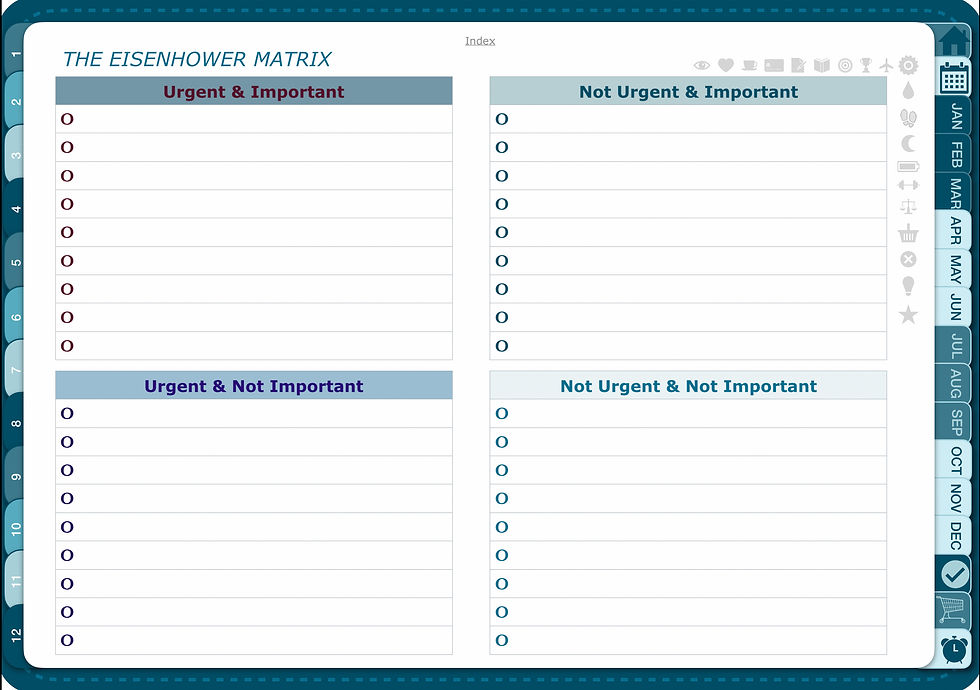





















Comments